Graduated Lease Terms by tank turns or delivery can be created and applied to annual Lease Agreements. The Default Tank Turn Threshold parameter indicates the minimum number of turns (fills) required to recognize and apply the graduated Lease Terms set on the tank lease. Learn more about searching for Graduated Lease Terms here.
| Functionality |
| Available if enabled by navigating to Merchant Ag FIN and selecting Oil & Energy found in Admin > Installation > Access Parameters > PF > Default Tank Turn Threshold |
| Access |
| Grant permission to User Profiles in Access User Profiles > select a User Profile > Menu Security > Oil & Energy module > Access Graduated Lease Terms |
Create a Graduated Lease Term on Delivery
From the Type drop down list, select Lease Terms based on Delivery.
Enter a Term ID of up to eight alpha-numeric characters.
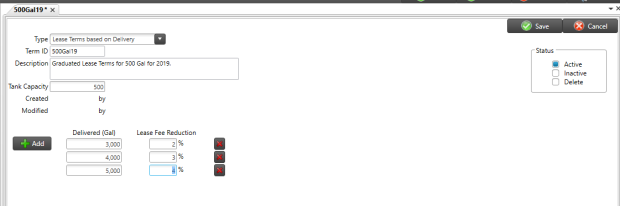
Provide up to 50 alpha-numeric characters as a Description of the graduated term.
Enter a Tank Capacity as a reference to what Tank Capacity the Graduated Lease Term may be applied. Entering a capacity does not restrict selecting the Graduated Lease Term to lease for that tank size only.
Use  to create a line item and enter the number of Delivered Gallons and the percent of the Lease Fee Reduction. There is no limit to the number of Lease Fee Reductions that can be entered on a graduated lease term. Each percentage entered must be greater than the previous percentage.
to create a line item and enter the number of Delivered Gallons and the percent of the Lease Fee Reduction. There is no limit to the number of Lease Fee Reductions that can be entered on a graduated lease term. Each percentage entered must be greater than the previous percentage.
Click Save to finalize the Graduated Lease Term and set it as available for Tank Leases.
Create a Graduated Lease Term on Specific Turns
From the Type drop down list, select Lease Terms based on Specific Turns.
Enter a Term ID of up to eight alpha-numeric characters.
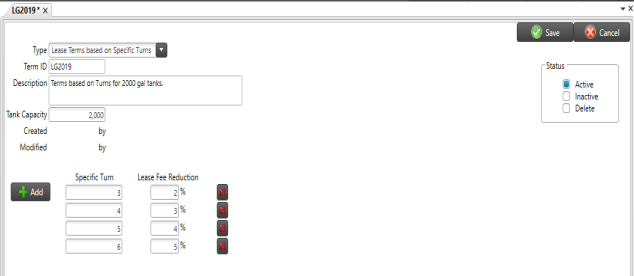
Provide up to 50 alpha-numeric characters as a Description of the graduated term.
Enter a Tank Capacity as a reference to what Tank Capacity the Graduated Lease Term may be applied. Entering a capacity does not restrict selecting the Graduated Lease Term to lease for that tank size only.
Use  to create a line item and enter the number for Specific Turn and the percent of the Lease Fee Reduction. There is no limit to the number of Lease Fee Reductions that can be entered on a graduated lease term. Each percentage entered must be greater than the previous percentage.
to create a line item and enter the number for Specific Turn and the percent of the Lease Fee Reduction. There is no limit to the number of Lease Fee Reductions that can be entered on a graduated lease term. Each percentage entered must be greater than the previous percentage.
Click Save to finalize the Graduated Lease Term and set it as available for Tank Leases.
Apply Graduate Lease Terms to Lease Agreements
To apply a Graduated Lease Term, the Lease Period must be set to Annually and Waive Lease by Turns should not be selected.
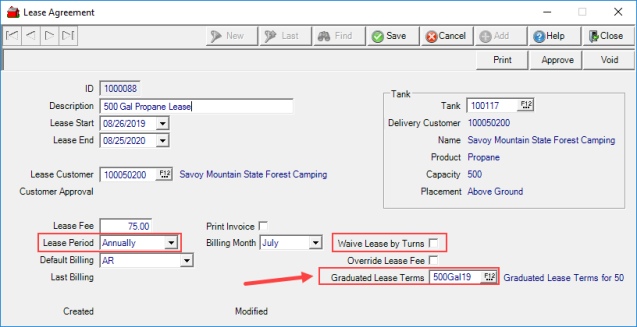
Enter the Graduated Lease Terms ID or use F12 to search and select and save the Lease Agreement. When printing a Lease Agreement, the Graduated Lease Terms is included.
If using Override Lease Billings, an Override Amount can be set for any tank flagged with Graduated Lease Terms and the tank Lease Fee will be updated appropriately.
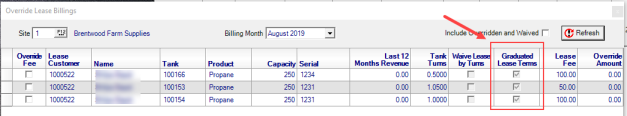
The SRV task Lease Agreement Billing will include Graduated Lease Terms calculating annual lease fees.